eCitizen Kenya is an online government platform that allows Kenyan citizens and foreign residents to access government services online. It was launched in 2014 as part of the Kenyan government’s efforts to make government services more accessible and convenient for citizens and residents.
Through the eCitizen portal, users can access a wide range of services from various government agencies, such as applying for passports, national ID cards, driving licenses, and birth certificates. The platform also allows users to make payments for the services online using various payment methods such as mobile money and credit/debit cards.
Using eCitizen saves time and eliminates the need to travel to government offices, making it a more efficient and convenient way to access government services. Additionally, the platform helps to reduce corruption and enhance transparency by providing a digital trail of all transactions and interactions with government agencies.
To use eCitizen, you need to create an account on the platform, which is free of charge. Once you have an account, you can access the various government services available and complete transactions online.
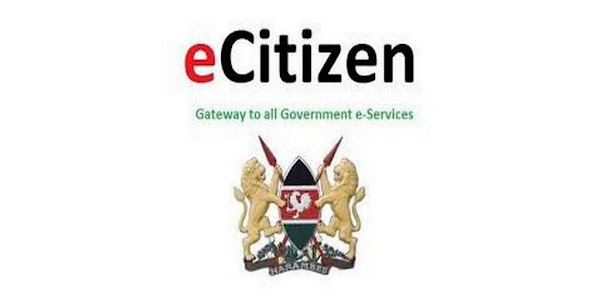
Government Services Available on eCitizen Kenya
There are various government services available on eCitizen Kenya. Some of the most popular services include applications for:
- Work permits for foreign nationals
- eVisa Kenya or Kenya Visa
- National ID cards
- Lands and Transport
- NTSA Services
- Passports
- Birth certificates
- Death certificates
- Police clearance certificates
- Driving licenses
- Driving schools
- Business permits
- Registration of business names
- Tax compliance certificates
- Registration for NHIF (National Hospital Insurance Fund)
- Registration for NSSF (National Social Security Fund)
- Land rent clearance certificates
- Company registration and filing of annual returns
These are just a few of the services available on eCitizen Kenya. The platform is continually updated with new services to make it easier for citizens and residents to access government services online.
How to Create an eCitizen Kenya Account
To create an eCitizen account, follow these simple steps:
- Visit the eCitizen Kenya website.
- Click on the “Create Account” button on the top right corner of the homepage.
- Enter your National ID or Passport Number, First Name, Middle Name, and Last Name in the fields provided.
- Provide your email address and create a password for your account.
- Select a security question and provide an answer.
- Enter your mobile phone number and select your preferred language.
- Check the box to agree to the terms and conditions, and then click on the “Create Account” button.
You will receive a verification code on your mobile phone, which you need to enter on the website to complete the registration process. Once your account is verified, you can log in and access the various government services available on the platform.
It’s important to keep your login details safe and secure to prevent unauthorized access to your account. You should also ensure that you update your profile and keep your personal details up to date to avoid any issues when accessing government services.
In Conclusion
Now that you know about Citizen Kenya, go ahead and make your applications online, including NTSA, NHIF, NSSF, eVisa Kenya, Passports, Birth certificates, certificate of good conduct, and more.




